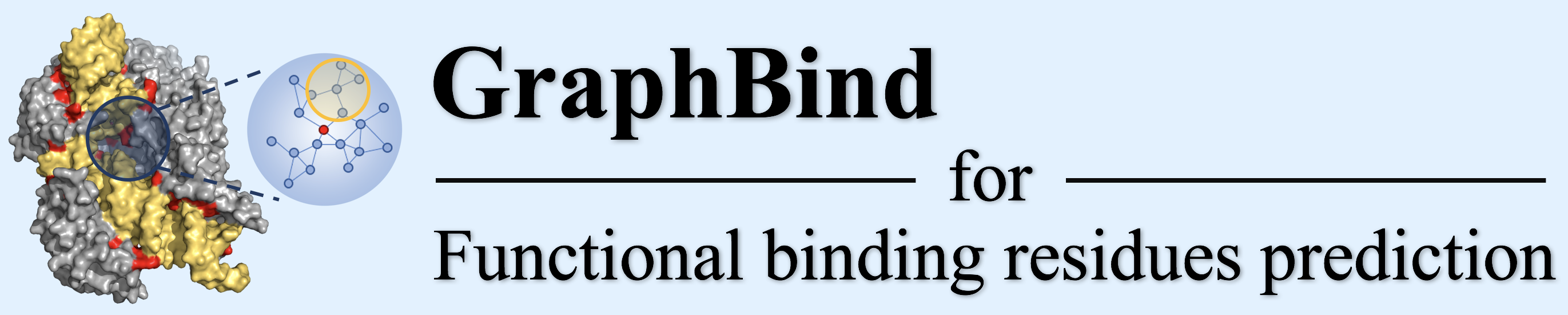Installation and implementation of GraphBind
(version 1.0 2020/04/27)
The source code can be download from Download source code.
The core software files(.py files) can be download from Download core software files.
The more details of installation and usage are explained in README.
Code License. The code of GraphBind is under GPLv3.0.
Model Parameters License. The GraphBind parameters are made availabe under a Creative Commons Attribution 4.0 International License.
1 Description
GraphBind is an accurate graph neural network-based predictor for identifying nucleic acid- and small ligand-binding residues on proteins.
GraphBind consists of two modules:
(1) Constructing graphs for residues from protein structures by integrating the local structural context topology. The residues are nodes and the spatial relationship of residues is employed to define edges. Sequence-derived and structure-derived features are extracted as node and edge feature vectors.
(2) Hierarchical graph neural networks (HGNN), which progressively updates the graph feature vectors to learn effective latent rules for recognizing the binding residues.
2 Installation
2.1 system requirements
For prediction process, you can predict functional binding residues from a protein structure within a few minutes with CPUs only. However, for training a new deep model from scratch, we recommend using a GPU for significantly faster training.
To use GraphBind with GPUs, you will need: cuda >= 10.0, cuDNN.
2.2 Create an environment
GraphBind is built on Python3.
We highly recommend to use a virtual environment for the installation of GraphBind and its dependencies.
A virtual environment can be created and (de)activated as follows by using conda:
# create
$ conda create -n GraphBind_env python=3.6
# activate
$ source activate GraphBind_env
# deactivate
$ source deactivate# create
$ virtualenv GraphBind_env --python=python3.6
# activate
$ source GraphBind_env/bin/activate
# deactivate
$ deactivateNote: If you are using a Python virtualenv, make sure it is activated before running each command in this guide.
2.3.1 Install requirements
(1) Install pytorch 1.2.0 (For more details, please refer to PyTorch)
For linux:
# CUDA 10.0
$ pip install torch===1.2.0 torchvision===0.4.0 -f https://download.pytorch.org/whl/torch_stable.html
# CPU only
$ pip install torch==1.2.0+cpu torchvision==0.4.0+cpu -f https://download.pytorch.org/whl/torch_stable.html$ pip install --no-cache-dir torch-scatter==1.3.1
$ pip install --no-cache-dir torch-sparse==0.4.0
$ pip install --no-cache-dir torch-cluster==1.4.4
$ pip install torch-geometric==1.3.1$ pip install torchnet==0.0.4
$ pip install tqdm
$ pip install prettytable2.3.2 Install the bioinformatics tools
(1) Install blast+ for extracting PSSM(position-specific scoring matrix) profiles
To install ncbi-blast-2.8.1+ and download NR database for psiblast, please refer to BLAST® Help.
Set the absolute paths of blast+ and NR databases in the script "scripts/prediction.py".
(2) Install HHblits for extracting HMM profiles
To install HHblits and download uniclust30_2018_08 for HHblits, please refer to hh-suite.
Set the absolute paths of HHblits and uniclust30_2018_08 databases in the script "scripts/prediction.py".
(3) Install DSSP for extracting SS (Secondary structure) profiles
DSSP is contained in "scripts/dssp", and it should be given executable permission by:
$ chmod +x scripts/dsspTypical download databases and install bioinformatics tools time on a "normal" desktop computer is 10 hours.
3 Usage
3.1 Predict functional binding residues from a protein structure(in PDB format) based on trained deep modelsExample:
$ cd scripts
$ python prediction.py --querypath ../output/example --filename 6ama.pdb \
> --chainid A --ligands DNA,RNA,CA,MG,MN,ATP,HEME --cpu 10The result named after "{ligand}-binding_result.csv" is saved in {querypath}. The five columns are represented residue index, residue sequence number in PDB, residue name, the probability of binding residue and the binary prediction category(1:binding residue, 0:non-bindind residue), respectively.
The expected outputs for the demo are saved in ../output/example/.
Note: Expected run time for the demo on a "normal" desktop computer is 10 minutes.
The list of commands:
--querypath: The path of query structure
--filename: The file name of the query structure which should be in PDB format.
--chainid: The query chain id(case sensitive). If there is only one chain in
your query structure, you can leave it blank.(default='')
--ligands: Ligand types. Multiple ligands should be separated by commas.
You can choose from DNA,RNA,CA,MG,MN,ATP,HEME.
(default=DNA,RNA,CA,MG,MN,ATP,HEME)
--cpu: The number of CPUs used for calculating PSSM and HMM profile.(default=1)3.2.1 Generate the training, validation and test data sets from original data sets
Example:
$ cd scripts
# demo 1
$ python data_io.py --ligand DNA --psepos SC --features PSSM,HMM,SS,AF \
> --context_radius 20 --trans_anno True
# demo 2
$ python data_io.py --ligand ATP --psepos SC --features PSSM,HMM,SS,AF \
> --context_radius 15The data sets are saved in ../Datasets/P{ligand}/P{ligand}_{psepos}_dist{context_radius}_{featurecode}.
The expected outputs for the demo 2 are saved in ../Datasets/PATP/PATP_SC_dist15_PHSA.
Note: {featurecode} is the combination of the first letter of {features}.
Expected run time for the demo 1 and demo 2 on a "normal" desktop computer are 20 and 15 minutes, respectively.
The list of commands:
--ligand: A ligand type. It can be chosen from DNA,RNA,CA,MG,MN,ATP,HEME.
--psepos: Pseudo position of residues. SC, CA, C stand for centroid of side
chain, alpha-C atom and centroid of residue, respectively.(default=SC)
--features: Feature groups. Multiple features should be separated by commas.
You can combine features from PSSM, HMM, SS(secondary structure) and
AF(atom features).(default=PSSM,HMM,SS,AF)
--context_radius: Radius of structure context.
--trans_anno: Transfer binding annotations for DNA-(RNA-)binding protein
training data sets or not.(default=True)
--tvseed: The random seed used to separate the validation set from training
set.(default=1995)Example:
$ cd scripts
# demo 1
$ python training.py --ligand DNA --psepos SC --features PSSM,HMM,SS,AF \
> --context_radius 20 --trans_anno True --edge_radius 10 --use_GRU True \
> --apply_edgeattr True --apply_posemb True --aggr sum
# demo 2
$ python training.py --ligand ATP --psepos SC --features PSSM,HMM,SS,AF \
> --context_radius 15 --edge_radius 10 --use_GRU True \
> --apply_edgeattr True --apply_posemb TrueThe trained model is saved in ../Datasets/P{ligand}/checkpoints/{starttime}.
The log file of training details is saved in ../Datasets/P{ligand}/checkpoints/{starttime}/training.log.
The expected outputs for the demo 2 are saved in ../Datasets/PATP/checkpoints/2020-05-13-23:01:18.
Note: {starttime} is the time when training.py started be executed.
Expected run time for demo 1 and demo 2 on a "normal" desktop computer with a GPU are 30 and 12 hours, respectively.
The list of commands:
--ligand: A ligand type. It can be chosen from DNA,RNA,CA,MG,MN,ATP,HEME.
--psepos: Pseudo position of residues. SC, CA, C stand for centroid of side
chain, alpha-C atom and centroid of residue, respectively.(default=SC)
--features: Feature groups. Multiple features should be separated by commas.
You can combine features from PSSM, HMM, SS(secondary structure) and
AF(atom features).(default=PSSM,HMM,SS,AF)
--context_radius: Radius of structure context.
--trans_anno: Transfer binding annotations for DNA-(RNA-)binding protein
training data sets or not.(default=True)
--edge_radius: Radius of the neighborhood of a node. It should be smaller than
radius of structure context.(default=20)
--use_GRU: Use GRU or not.(default=True)
--apply_edgeattr: Use the edge feature vectors or not.(default=True)
--apply_posemb: Use the relative distance from every node to the central node
as position embedding of nodes or not.(default=True)
--aggr: The aggregation operation in node update module and graph update
module. You can choose from sum and max.(default=sum)
--hidden_size: The dimension of encoded edge, node and graph feature vector.
(default=64)
--gru_steps: The number of GNN-blocks.(default=True)
--lr: Learning rate for training the deep model.(default=0.00005)
--batch_size: Batch size for training deep model.(default=64)
--epoch: Training epochs.(default=30)4 Frequently Asked Questions
(1) If the script is interrupted by "Segmentation fault (core dumped)" when torch of CUDA version is used, it may be raised because the version of gcc (our version of gcc is 5.5.0) and you can try to set CUDA_VISIBLE_DEVICES to CPU before execute the script to avoid it by:$ export CUDA_VISIBLE_DEVICES="-1"